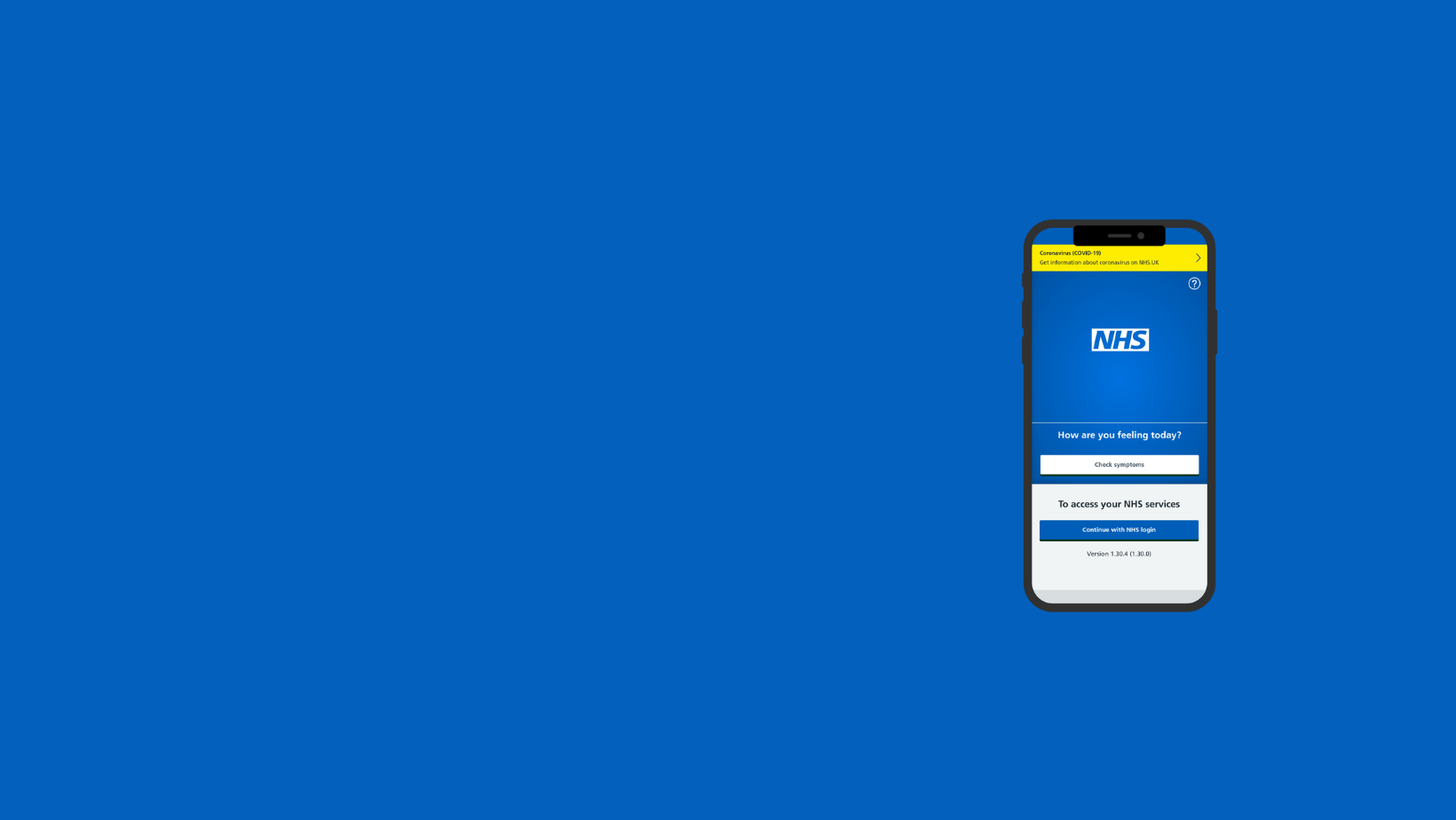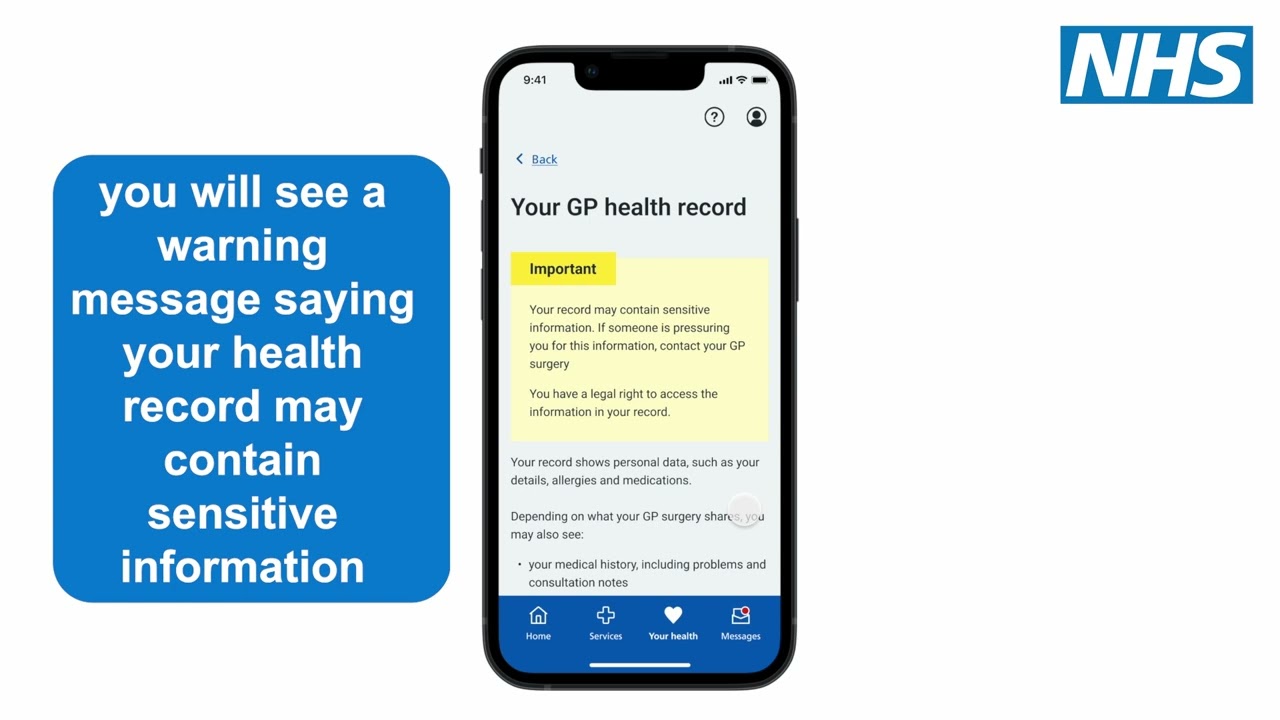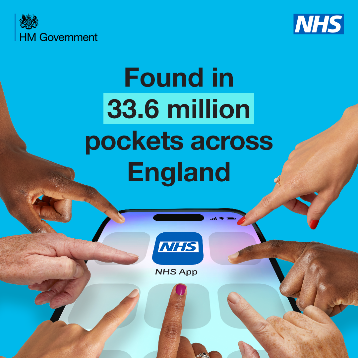If you’re a patient at one of our practices you can now use the new NHS App, a simple and secure way to access a range of NHS services on your smartphone or tablet
Once you log in to your account you will be able to:
- order repeat prescriptions and nominate a pharmacy where you would like to collect them
- book and manage appointments
- view your GP health record to see information like your allergies and medicines (if your GP has given you access to your detailed medical record, you can also see information like test results)
- book and manage COVID-19 vaccinations
- register your organ donation decision
- choose how the NHS uses your data
- view your NHS number (find out what your NHS number is)
- use NHS 111 online to answer questions and get instant advice or medical help near you
To use the NHS App, you must be aged 13 or over and registered with a GP surgery in England.
What you need to set up an NHS login
You will need:
- an email address (with more than 6 characters)
- a mobile phone number
What you need to do
A 6-digit security code will be sent to your email. You will be asked to enter this code to verify your email address and continue.
Next, you will be asked to give your mobile phone number. Another 6-digit security code will be sent by text message to your mobile phone. A security code will be sent to your mobile phone every time you log in, unless you select ‘remember this device and stop sending security codes’.
Right now, you cannot set up NHS login without a mobile phone. We are working on this and hope to offer a solution to users who do not own a mobile phone in the future.